NRG File – Introduction
Welcome to our article about NRG files, what they are and how to open them. Let’s first start off with discussing what an NRG file actually is. If you’re here to learn how to open an NRG file, use the table of contents below to skip directly to this section of the article.
Table of Contents
What is NRG file?

NRG file is an image file that is developed by Nero and is written in binary format. An NRG file, in general, is an optical disc image file format that is created by the Nero AG for the utility of Nero Burning which is used to store the disc images. Other than Nero Burning ROM, a variety of software titles can also use this kind of image file. An NRG file includes a CD or DVD image that is also created by the Nero disc authoring software.it may completely look like an exact copy of a CD/DVD or may include the collection of some files that can be mounted in the form of a disc. These files are mostly used for making duplicate copies or the backup files of the important data or discs.
As NRG files are generally created and opened by using Nero software, they can also be opened by the different number of programs such as windows, macOS, and Linux. NRG files can also be converted to the other popular file formats that is.ISO format. simply choose the file that you want to convert from the program and click convert and save the file as ISO file.
How to convert NRG to ISO
- Download AnyBurn and Install it on the computer
- Run AnyBurn
- Click on convert image files button.
- Select the source image file from the window
- Change the destination image file to ISO file format
- After the selection is made click on convert now button.
- AnyBurn will start converting the NRG file to ISO file and will also display the progress of the conversion.
- Then after the completion of the conversion message will be displayed “converting image file finished successfully”.

How to convert NRG file to MP4
- Download an NRG file to ISO converter
- Install the converter on your computer
- Open the conversion and program
- Click on the file and then open to place the NRG file.
- Double click on the NRG file and then click convert
- Your file will be converted to ISO file.
Software that open NRG files
- Power ISO 7.6
- UltraISO premium 9.7.1.3519
- WinMount 64-bit edition 3.4.1020
- Nero Burning ROM 2020 22.0.00700
How to open NRG files
There are 2 methods here to open the file.
Method1: Converting NRG to ISO on a Windows-based computer
- Enter crystalidea website in the web browser.
- Tap the button of Download for windows.
- Double-tap on the .exe file
- Follow the tutorial of the setup wizard
- Open the Any ToISO
- Click on the open image button which is located next to the source image/archive file.
- Search and double tap on the NRG file.
- Click on the convert button
- Search out your ISO file
- Right-tap on the ISO file
- Click on the mount.
- Browse your mounted ISO file.
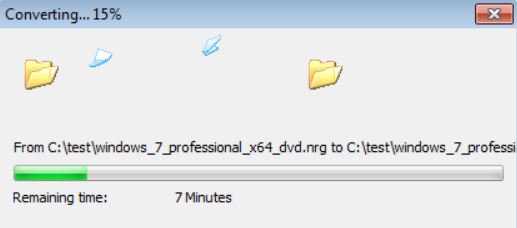
- Enter crystalidea website in the web browser
- Tap the button of Download for Mac OS
- Navigate the downloaded file
- Double-tap on the file with the .dmg file extension to launch the installer
- Follow the instructions displayed on the screen to install the applications
- Open the button AnytoISO
- Click on the open image button
- Search and double-tap the NRG file
- Click the convert button
- Search your ISO file
- Double-tap the ISO file
- Click the ISO file in the menu on the left corner.
How to open NRG file in windows 10
- RUN PowerISO
- Click on the open button on the toolbar
- Select the files and directories that you want to extract
- If any of the files are not selected, all files including In the NRG file will be selected.
- Click on the extract button on the toolbar.
- The dialog namely “ extract NRG” gets displayed.
- Choose the destination directory from there
- If you want to extract all the files you should select the All Files option from there
- Click on the OK button for start extracting the file.
Here are some more articles that may interest you:
What is a CSV file and how to open one?
How to open an EPS file on Windows and Mac
- .dll file Extension
- How to fix dll file error
- Dll Plugins
- Popular dll files
- Open rar file
- Lavasoft tcp service dll file
- Fix Vcruntime 140 dll file
- Fix D3dx9 43 dll file
- Fix xinput 1-3 dll file
- Fix Kernel 32 dll file
- Fix msvcr 110 dll file
- Fix msvcr 140 dll file