Welcome to our M4A article. What is a M4A? And how do you open this file type? First we’ll go through what this file actually is, and then methods for opening it further down the article (Use the table of contents below to skip directly to this part of the article if you like!)
Table of Contents
What is M4A file?

An M4A file is the audio file which is been saved in the MPEG-4 file format and encoded with either the Advanced Audio Coding (AAC)codec or (ALAC) Apple Lossless Audio Codec. These files store different types of audio content in it like songs, podcasts, and audiobooks. M4A file extension is the lossy compression process of storing the audio files. M4A file is proposed as the successor of MP3, which was originally not designed for audio only but was layer III in a MPEG 1 or 2 video files. M4A file extension stands for the MPEG 4 Audio. Both M4A, as well as MP3 file extensions, are mostly used for audio-only files. MPEG 4 container files generally have the M4A file extension.
These files are unprotected and the protected files generally have the M4P file extension. The quality of the M4A file format is much better than the MP3 files and also it is smaller in the sizes as compared to mp3 file format also. Also along with that, the M4A files sound better than the MP3 files when encoded at the same bit rate because of some of the enhancements made to the file format like :
- Data loss on compression- it refers to the data will be lost under the compression tool without having any visible effect
- The smaller size of the sample block of 120 or 128 samples instead of 192 to change the signals, permitting the more concise details where they are required.
- The larger size of the sample block in the stationary signals, 1024 or 960 vs MP3’s 576 sample blocks, permit for the piece of data to represent a section of the music that does not carry a similar complexity.
Programs that can open M4A files
- iTunes
- Quicktime
- Windows media player
- Roxio popcorn
- toast and creator.
Some of the media players will only let the file get open when it is renamed to the M4A file format.
How to convert M4A files into MP3
For converting the M4A to MP3 file format with iTunes, you first have to change the iTunes import settings and then select the Convert menu command to make an MP3 copy.
Follow these simple steps to convert the M4A file to MP3 file format
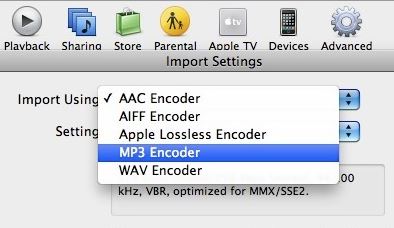
- Choose your M4A file that is required to be converted:-
There is a very wide range of conversion sites but you should consider cloud convert as your favorite conversion site and choose your desired M4A file you want to convert by just browsing the file and clicking on it to open.
- Convert your output settings:-
Once the file is been selected for the conversion you will be displayed the options screen of the conversion. Tap on the file format arrow and choose the MP3 option from the list of audio formats. Therefore cloud convert will automatically convert your file into an MP3 file format.
- Convert the M4A file to MP3:-
Click on the red button of “start conversion” which is located on the right-hand side. After the completion of the conversion process, it would take about 10 seconds with most of the files and then your file will be available for download.
- Download your new MP3 file:-
Now, at last, you will be displayed with the green button of “download” on your screen and you can directly click on the button to download the converted MP3 file.
How to open an M4A file?
- Open Itunes software. If you don’t have the program already installed on your computer, download it from the website of Apple’s and follow the instant popup window to install and run the program.
- Tap on the file menu and then choose the “Add File to Library” option from the drop-down list.
- Select the file that you wish to open and then tap on the “open” button. The file has now been imported to your iTunes library.
- Click on the “music” option under the “library” heading, and then choose the file and tap the “play” command.
- On the other hand, you can double-tap on the file to play it.
We hope you’ve enjoyed our article about M4A files, and how to open them! Here are some more suggested articles for you: How To Open A INDD File How To Open A SFV File
- Fix D3d11 dll file
- Fix Xpcom dll file
- Fix Gpedit dll file
- Fix Ucrtbase dll file
- Fix Uplay r 164 dll file
- Fix ac32bitappserver dll file
- Fix Vcruntime 140 dll file
- Fix D3dx9 43 dll file
- Fix xinput 1-3 dll file
- Fix Kernel 32 dll file
- Fix msvcr 110 dll file
- Fix msvcr 140 dll file
- .dll file Extension
- How to fix dll file error
- open Dwg file
- Dll Plugins
- Open rar file
- Lavasoft tcp service dll file