What is an .APK file and how to open it on Windows/Mac/Android
Table of Contents
- What is an .APK file and how to open it on Windows/Mac/Android
- How to Open the APK file on Windows, Mac OS, or Android?
- Opening .APK file on Windows
- Opening .APK file on Android
- Opening .APK file on MAC OS
- Components of an .APK file
- What is the Purpose of APK Files?
- Conclusion
APK is an acronym for Android Package (Android Package Kit or Android Application Package). APK files are Android Package files used to distribute applications on Google’s Android operating system. It is the file format used by Android to distribute and install applications. As a consequence, APKs contain all of the components required for an app to install successfully on your device.

An APK is an extract file, which means it includes several files as well as metadata about them. You have undoubtedly heard of other forms of extract files, such as ZIP and RAR.
Typical APK files are rarely seen by users since Android manages program installation in the background through Google Play or another app distribution network. In this instance, be cautious about trusting the source of the APK file, because malware may be spread with APK files, just as it can in Windows and.EXE files.
You can install programs on your Android phone using APK files. They are identical to the APPX files that are used to install Store apps on Windows 10, as well as the analogous package files on other platforms.
How to Open the APK file on Windows, Mac OS, or Android?
APK files are used by Google’s Android operating system to hold application installation packages. The APK bundle contains the compiled Android application. It also includes all of the resources necessary for the Android application to execute. This can include compiled code, photos, text, movies, manifests, certifications, and a variety of other things. APK files are built to operate on Android OS devices, but they can also be executed in emulators on other systems.
Opening .APK file on Windows
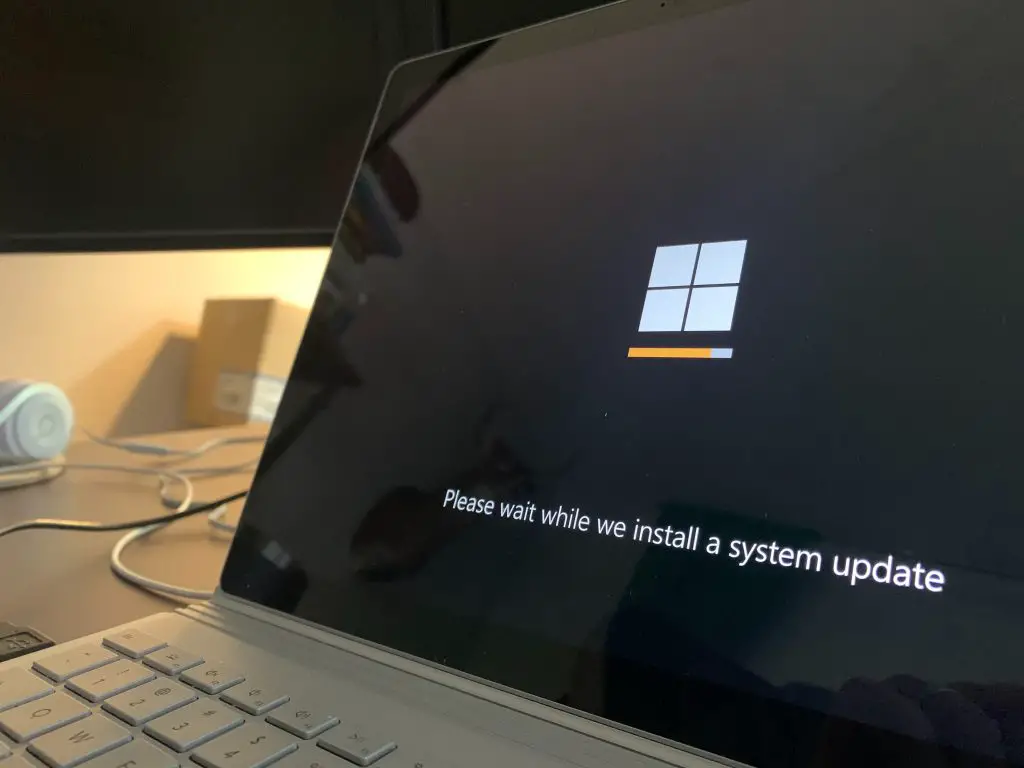
- In Windows File Explorer, try double-clicking on the APK file.
- If the APK file emulation software is appropriately attached, the file will open.
- If the APK file does not open, you need either copy it to a suitable Android device or use one of the following emulators to launch it on Windows: NoxPlayer, QEMU, BlueStacks.
- To open an APK file in the Android emulator, launch it and then choose File->Open from the main menu.
- Select the APK file to imitate and click “Open” in the File Open window.
Opening .APK file on Android
- Launch your Android device’s web browser.
- Navigate to a URL that has an APK file that you wish to install.
- To get the APK file, click on the APK file link.
- When the APK file download is complete, hit OPEN to begin the installation process.
- If your device’s APK installation is blocked, you may notice a popup requesting you to go to “SETTINGS” and enable APK installs from unknown sources.
- To launch the installation process, press the “Install” button.
Opening .APK file on MAC OS
- On Mac, open the APK file.
- In the Mac OS Finder, choose the APK file.
- If the APK file emulation software is properly connected with Mac OS, the APK file will open.
- If the APK file does not open successfully, you should either copy the APK file to a suitable Android device or, if you still want to run it on Mac, open the APK file in one of the following APK emulators: NoxPlayer, QEMU, BlueStacks.
- To load an APK file in the Android emulator, run it from the Launchpad or Applications directory, then select File -> Open.
- Select the APK file to imitate and click “Open APK File” in the File Open window.
Components of an .APK file
An AndroidManifest.xml file, resources.arsc file, classes.dex, a META-INF file, and a res folder are some of the components stored in a standard APK file of an app.
- META-INF/: This file contains the manifest file, the signature, and a resource list.
- LIB/: A native library that runs on a certain device architecture.
- ASSETS/: This directory holds the raw files of the app’s resources.
- RES/: The resource that is not compiled into the resources.arsc file is denoted by the symbol RES.
- AndroidManifest.xml: This file contains information about the APK file’s contents, name, and version.
- Resources.arsc: This file includes the app’s compiled resources.
- Classes.dex: This file contains all of the compiled Java classes that the app need in order to operate on a device.

What is the Purpose of APK Files?
Regular Android users download APK files from the Google Play Store, which are then automatically installed on the device. You only need to click the Get button to download the app’s APK, and Android will do the rest.
However, there are certain advantages to manually installing APKs or side loading them. Let us take a look at some of the situations where manually installing APKs is preferable than having Android perform all the work.
We are all aware that when Google issues an update, it doesn’t push it out to everyone at the same time. For example, if Google Calendar or Gmail receives an update, it may take several days or weeks for the change to be visible on your device.
Obtaining access to programs ahead of time might be difficult. You may avoid the waiting game by manually downloading the update and installing the app’s APK file on your device. You may start using the upgrades as soon as they are available; just be sure to only download from reliable sources.
Downloading APK files from questionable or unofficial sources, like downloading any other software, is not a good idea. This is especially true if the app repository advertises the ability to download a premium software for free. Instead, you may download malware-infected programs.
Conclusion
An APK file, also known as an Android Application Package, is a rather widespread file type since it is extensively utilized by Android to distribute and install programs. Except for iOS devices, APK files may be readily opened on Android smartphones and any computer. Because APK files are built for the Android operating system, they will not operate on iOS.
.dll file Extension
How to fix dll file error
open Dwg file
Dll Plugins
Open rar file
Lavasoft tcp service dll file
Fix Vcruntime 140 dll file
Fix D3dx9 43 dll file
Fix xinput 1-3 dll file
Fix Kernel 32 dll file
Fix msvcr 110 dll file
Fix msvcr 140 dll file
Fix D3d11 dll file
Fix Xpcom dll file
Fix Gpedit dll file
Fix Ucrtbase dll file
Fix Uplay r 164 dll file
Fix ac32bitappserver dll file