You’ve come to this page because you have a file with the extension .dsf. Only some software may open files with the file extension .dsf. It’s possible that .dsf files are data files rather than documents or media, in which case they aren’t intended to be read.
Designer File or Micrografx Designer v7.x file is a data format with the DSF file extension. Corel Designer, a drawing program previously owned by Micrografx, is related with DSF files. It was created by Micrografx, which was purchased by Corel in 2001. DSF files include vector graphics (text, raster pictures, and drawn objects) that are used to produce illustrations such as company logos, marketing materials, and other print and digital graphics. Corel DESIGNER Technical Suite X5 is the most recent version of the software, which was launched in 2010.

What is DSF File?
Dramatica Pro, a Windows application used by authors to brainstorm and organize stories, produces a DSF file. It includes a story project with the title, author, plot progression, tale theme(s), characters, and character connections, among other things.
The DSF file is the most common Dramatica Pro file type. When you start a new story and save it, the program saves the contents of the story in a DSF file. By selecting File Save, you can create a DSF file.
Dramatica Pro is only available for Windows users. Dramatica Story Expert is a macOS version of the program. Dramatica Pro is a story-telling tool that helps you define your overarching plot, characters, character connections, and themes. It also includes brainstorming tools, a story engine for plot generation, and a casting tool for character creation.
Dramatica Story Expert saves projects in the .DR5 format instead of the DSF file. However, you can rename the “.dsf” extension to “.dr5” if you wish to access a DSF file in Dramatica Story Expert.
What is DSF File typically used for?
DSF files are created with the JSON formatting standard and can be compressed with ZIP. This enables, after extracting it with any program supporting ZIP format, to read them without any specialized software they are saved in the text format.
DSF files were designed for the 3D modelling software DAZ Studio 4, however they are also supported by other programs. They provide high mobility and easy information transmission between platforms due to universal standards-based formatting.
It’s useful for creating engineering drawings, but it also has a lot of graphic design features. Precision vector drawing, integrated CorelDraw, upgraded Photo-Paint, and PowerTrace are all key features. AutoCAD DWG and DXF, Microsoft Visio (VSD), CGM, SVG, DOC, DOCX, RTF, JPEG, PNG, TIFF, RIF, and XLSL are only a few of the file formats supported by this software.
How to Open DSF File?
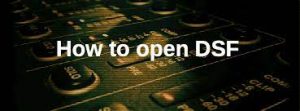
Double-click a .dsf file, or any other file on your PC, to open it. The application that is supposed to open your .dsf file will open it if your file associations are set up correctly. It’s conceivable that you’ll need to download or buy the appropriate program.
It’s also conceivable that you have the right application installed on your computer, but the .dsf files aren’t yet linked to it. When you try to open a .dsf file in this situation, you can inform Windows which application is appropriate for that file. After that, when you open a .dsf file, it will launch the correct application.
There could be various reasons why you can’t access the DSF file on your PC. The first and most crucial cause (and the most common) is that there is no compatible DSF-supporting software installed on your device.
Finding and downloading the relevant application is a pretty straightforward way to tackle this problem. The first part of the task has already been completed, the table contains the software that supports the DSF file. Now all you have to do is download and install the proper software.
Possible Issues with DSF File
The inability to open and operate a DSF file does not always indicate that you lack the necessary software on your computer. There could be other issues that prevent us from using the DAZ Studio DSF Format Format 3D Format file. A list of potential issues follows.
- A DSF file that is now being opened has become corrupted.
- Incorrect DSF file connections in registry entries.
- The DSF description was accidentally deleted from the Windows registry.
- An application that supports the DSF format has been installed incorrectly.
- The DSF file that is being opened has been infected with malicious software.
- The computer’s hardware resources are insufficient to handle the DSF file’s opening.
- The computer’s drivers for the equipment used to access a DSF file are out of current.
If you’re certain none of these factors apply to your situation (or have previously been eliminated), the DSF file should work with your programs without issue. If the problem with the DSF file has not been resolved, it is possible that there is another, more rare problem with the DSF file in this circumstance.
